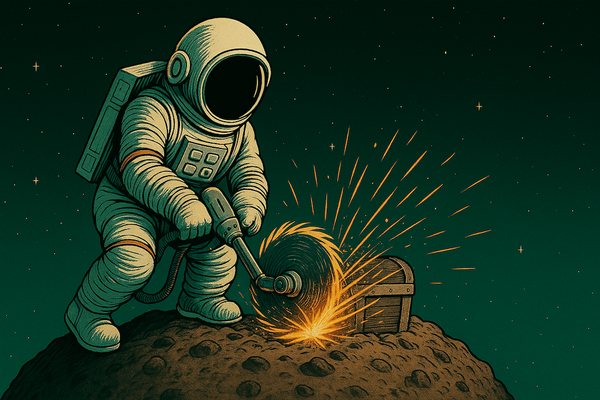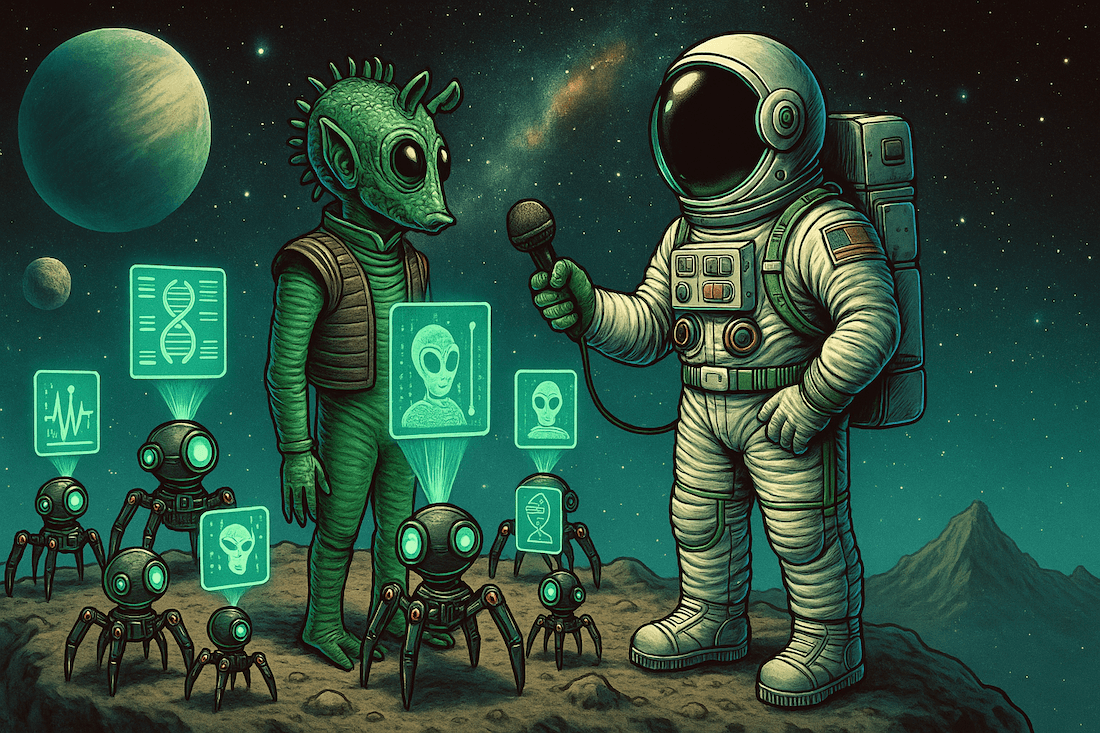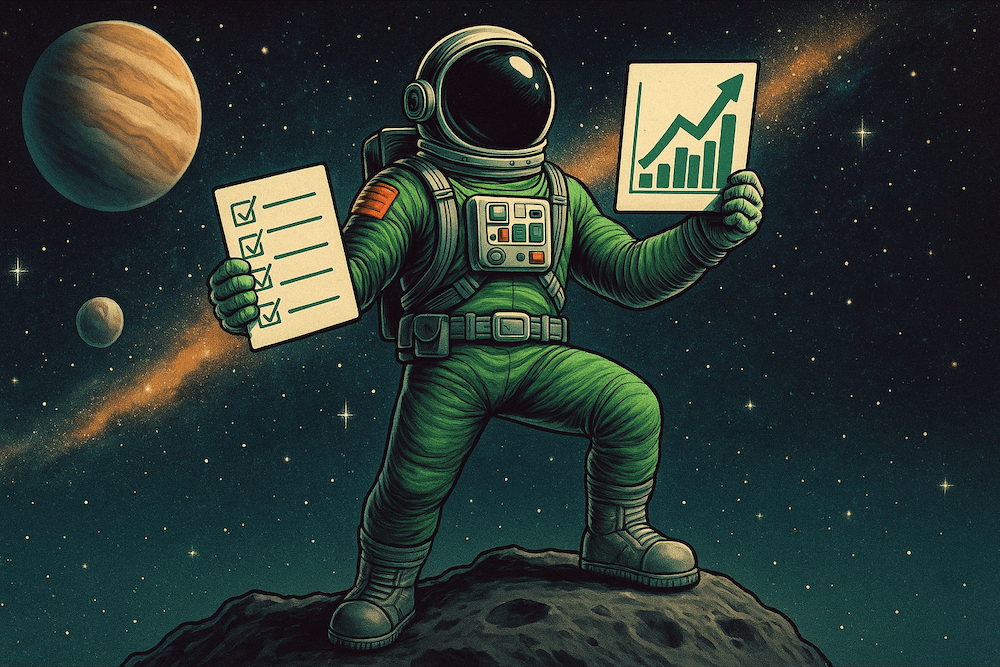Three Different Ways to Demo a SaaS Product
Sales demos work wonders in sales-led GTM. We examine three ways to execute a demo: in a face-to-face or online meeting, through a prerecorded video, or via an interactive demo platform.
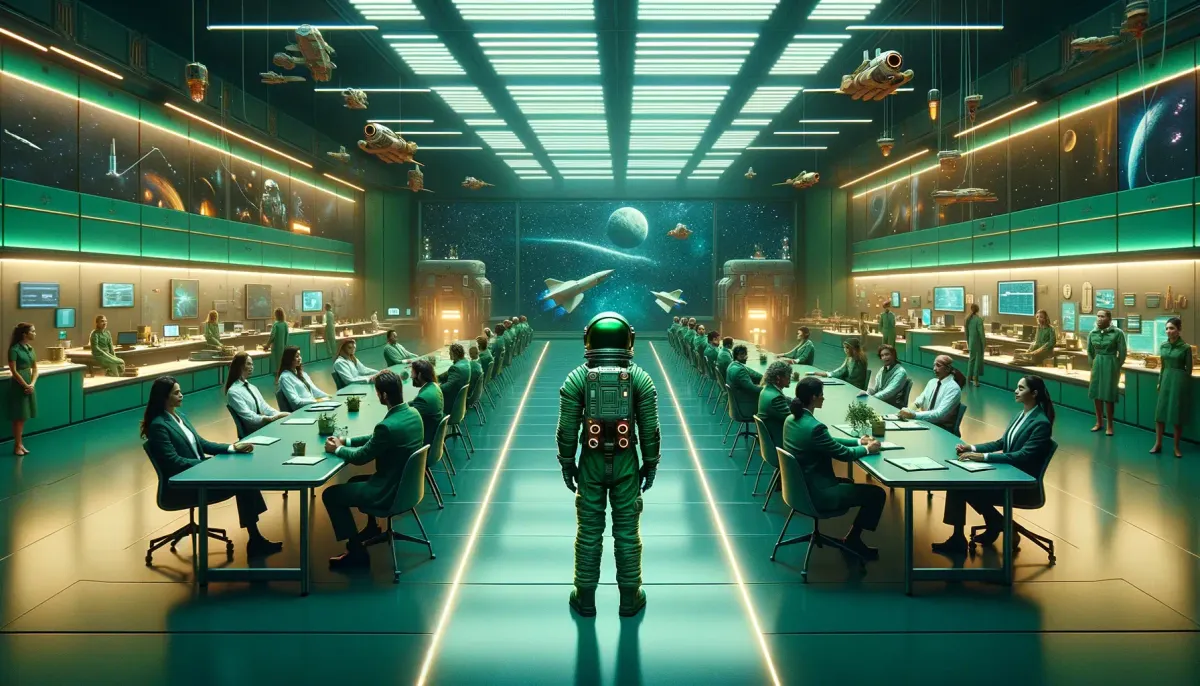
When working within a sales-led GTM motion, sales demos are an extremely powerful tool for converting prospects to customers. There are many reasons why sales demos fit nicely within a sales-driven model. This article examines two types of demonstrations: a product demo and a sales demo. We also discuss three ways to execute the demo: in a face-to-face or online meeting, through a prerecorded video, or via an interactive demo platform.
Product Demo vs Sales Demo
A sales demo and a product demo can be very similar in content. In both, a company representative goes through the features of a product and showcases them. However, the demo context is very different, and so usually are the dynamics between the attendees.
What Is a Product Demo?
A product demo is for existing customers of a SaaS company. During a product demo, a customer success manager presents new or existing features, showcases product updates, or educates users on advanced functionalities. A product demo aims to increase product usage, ensure customers gain the promised benefits of the product, and increase customer retention. The product demo can also be part of user training during onboarding or if a recap is required.
What Is a Sales Demo?
A sales demo is a presentation given to prospective customers to demonstrate the product's capabilities, features, and benefits. The primary purpose of the demo is to provide prospects with a clear understanding of how the product works, how it would solve their problems, and how it would meet prospect's needs.
A sales executive usually leads the presentation in a sales demo. Their mission is to illustrate how the product can solve the prospect's business challenges, moving them closer to purchasing decisions.
What Are The Differences Between a Product Demo and a Sales Demo?
The difference between sales and product demos lies in the audience and purpose. A sales demo targets prospective customers, focusing on showcasing the product’s value to drive new sales. In contrast, a product demo is aimed at existing customers, highlighting new features and updates to enhance their experience and encourage continued usage.
How to Demo SaaS Product?
There are three ways to execute a demo. It can be in a face-to-face, Zoom, Teams Hangout, or a similar meeting. In addition, one can demo features through a prerecorded video or via an interactive demo platform. All these approaches apply to sales and product demos, but our focus leans more on the sales side.
Meeting Face-to-Face or via Online Meeting
Showcasing the product in person or on a video call could be considered the most “traditional” method of demoing. The concept is the same whether the sales representative or customer success manager visits in person or if the meeting is over Teams, Zoom, or Hangouts. There is a scheduled meeting where one agenda point is to demonstrate the product.
The demo gets most, if not all, of the audience's attention.
The plus side of demo meetings like this is that all the participants attend simultaneously, and all questions can be addressed in real time. In addition, especially when meeting face-to-face, the meeting provides a lot of non-verbal clues of how well the message is getting across. An added big plus is that the demo receives the majority, if not all, of the audience's attention by meeting like this. So the engagement should be high! The downside is that some calendar bingo needs to be handled for all to meet like this.
An excellent sales demo requires the salesperson to prepare well, learn prospects' problems and challenges, personalise and even customise the sales demo to solve those problems and follow up with a relevant message. Running such a great sales demo is no easy feat!
Prerecorded Video Sales Demo
A prerecorded demo is a video of someone (account executive, customer success manager, marketer…, etc.) performing a product walkthrough, usually with a voice-over. These videos can be general and possibly even freely available on a company website or super personalised for one specific customer, for example, following an in-person sales meeting.
With video demos, we should look at a few different use cases. One can have:
- A long and comprehensive demo (+15min) that is readily available for all. No personalisation.
- A long and comprehensive demo (+15min) that is personalised to a particular company, decision-making unit or individual.
- A short and point-on demo that showcases a feature or two. Generally available for all.
- A short and point-on demo that is personalised to a particular company, decision-making unit or individual.
These videos work very differently and serve different parts of the sales or onboarding process. The first one can be good for lead generation (high-level sales demo) or product training (a detailed product demo). Still, it rarely leads to instant conversion or replaces a proper sales demo when the product is as complex. Instead, the personalised variation of a long video can be enough to get a green light from higher-ups in the buying organisation and thus accelerate the sales process. Success like this presumes an ongoing quality sales conversation laying the groundwork for the decision.
The best thing about demo recordings is that they are available on demand.
Short videos can also act as promotional or educational material. Generic videos presenting individual features can be placed on training materials, “how-to” guides, sales emails, RFP submissions, and blog posts. Short and easy-to-digest videos do not require a lot of commitment to watch. Short demo recordings, done by a salesperson and personalised for the audience, highlight brilliantly how prospects' pain points are solved.
The best thing about demo recordings is that they are available on demand. They are readily available for the prospect to consume at their leisure. Decision makers and executives are busy, and giving them a chance to check and recap when they choose is a step towards making a deal happen!
Interactive Sales Demos
Interactive demos are relatively new to the world of sales. They are positioned somewhere between an actual demo and a product trial.
An interactive demo offers prospects a hands-on experience to test some product functionalities within a limited sandbox environment. The prospect gets a hands-on experience without going in for a full trial. Interactive demos are leaning towards sales focus and supplement actual sales demos. As the concept gains more momentum, use cases to complement product demos will probably gain momentum, too.
The prospect gets a hands-on experience without going in for a full trial.
Interactive demos share the same benefits as videos. They are an asynchronous, personalised way to demonstrate a product with a reasonably low barrier to entry.
If you are new to interactive demos, check Walnut or Reprise for more details.
How Do You Select the Right Way to Do a Sales Demo?
It is crucial to select the suitable demoing method for each situation. As always, this is somewhat product—and sales process-dependent, but here are some questions to consider (these work regardless of whether you want to demo a feature or an entire product).
- How much time do you need to demo the important aspects?
- Do you need/want to discuss with prospects while demoing?
- How committed is the other party to spend time on this?
After answering the questions, use the chart below to select the right way forward.
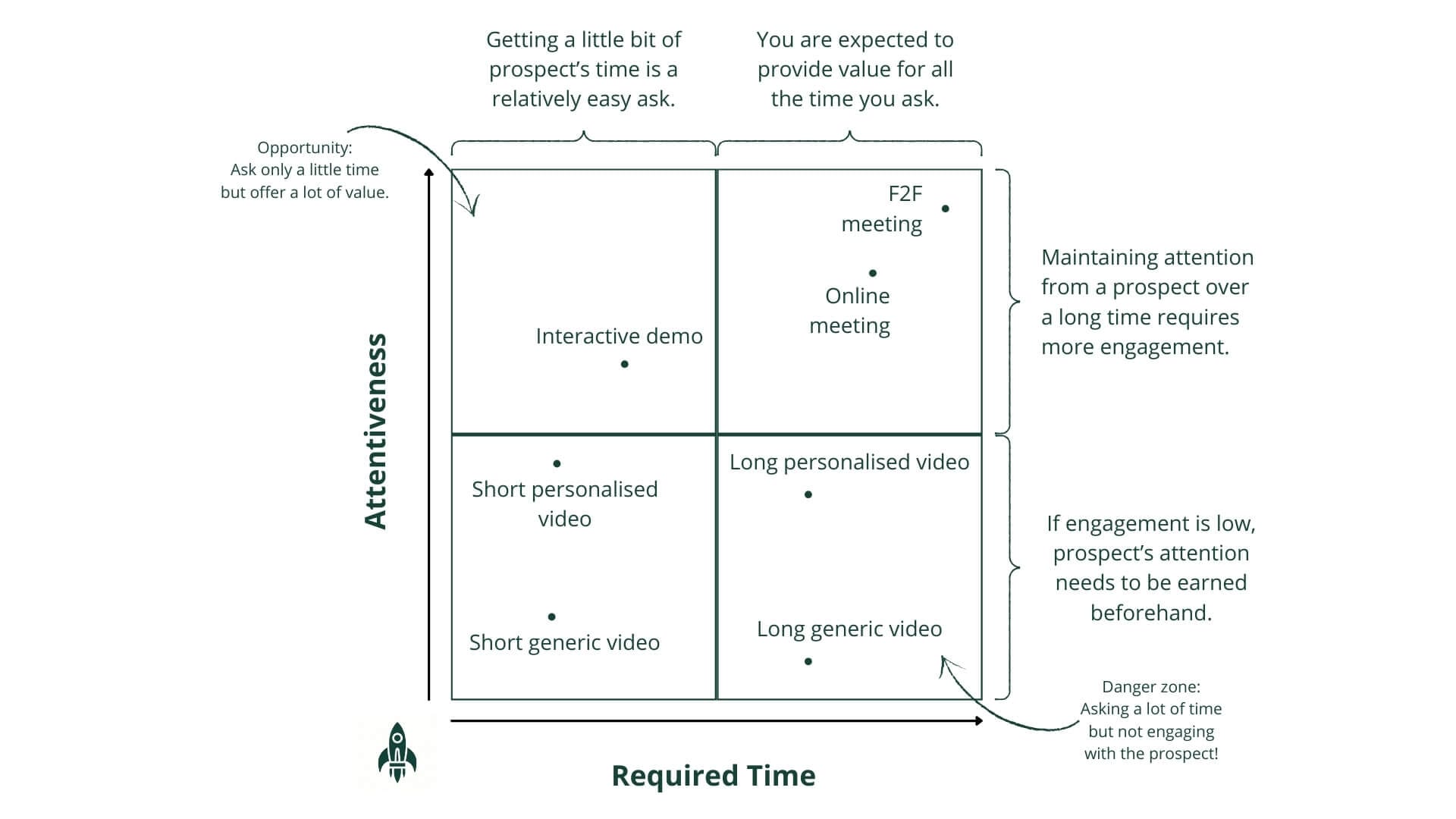
Mix and Match Sales Demos for the Win
The best prospect experience is provided when different ways to demonstrate are combined, ideally so that prospects' situations and personalities are considered. In sales-led GTM, there are multiple touchpoints in each opportunity, offering the possibility to mix and match different sales demos in one opportunity. The best sales representatives combine synchronous (time together) and asynchronous (everyone at their own) methods for building pipelines, conducting sales demos, and winning opportunities.